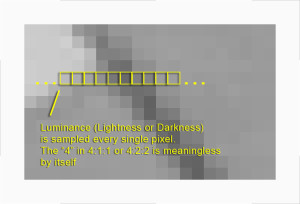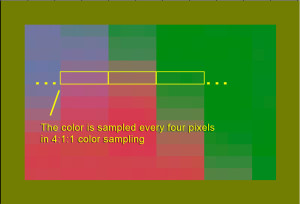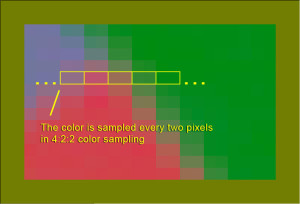Most professional videographers and editors already understand color sampling and how it affects your video, but this article will give you a VERY BASIC overview of color sampling and why every videographer should understand it ESPECIALLY if you are compressing footage shot on a green screen for an editor. Also, if you’ve ever thought about green screening and want to buy a new digital camera, you should definitely read this.
First of all, a camera’s color sampling is usually advertised as something like 4:2:2 or 4:1:1. What are these numbers and why should you understand them?
A picture is worth a thousand words, so here is a still frame from a video image shot on MiniDV (4:1:1) and DigiBeta (4:2:2). I would suggest clicking the images for a larger view:
To better show you the difference, I’ll enlarge a small section (indicated in yellow square) by 1000%. Click on the Thumbnails for a full size view.
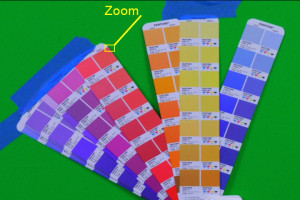
Now that you see the difference, I’ll explain the difference and why it’s important. In 4:1:1 color sampling, the first number “4” represents your brightness or darkness of the pixel. By itself, the number is meaningless. In an image that is 640 pixels across, the camera’s imager will look at the real world and duplicate what it sees in lights and darks directly to your screen pixel per pixel. But color is often captured a little differently. Here are the images above again with a little bit of ‘splaining.
Click on these images for full size view.
Note to the pedants:
This only applies to digital cameras rather than analog cameras (VHS and BetaSP is analog). This has also been simplified for easier understanding, but technically the color is captured as two separate values, thus the three digits in 4:2:2. It is certainly possible to have 4:2:1 or any other combination. Wiki that for a more detailed explanation of YCbCr. Also, since 4:2:2 samples every other pixel for color, it could be simplified as 2:1:1. But, for some reason we don’t say that- maybe tradition. I don’t know. I don’t make the rules.
HIGH DEF and CODECS
Although I’m using standard definition and relatively out of date formats in this example, it still applies to modern cameras. HDV, although a type of High Def, uses 4:1:1 color compression. Other cameras that capture directly to a storage card may use some form of H.264 compression which can have many different color spacing profiles. Ideally 4:4:4 (simplified as 1:1:1) is the best image possible – that means it’s not compressed! But to date, only high end cameras will capture uncompressed footage to a fast storage device. For more details on compression, read part 2 here.